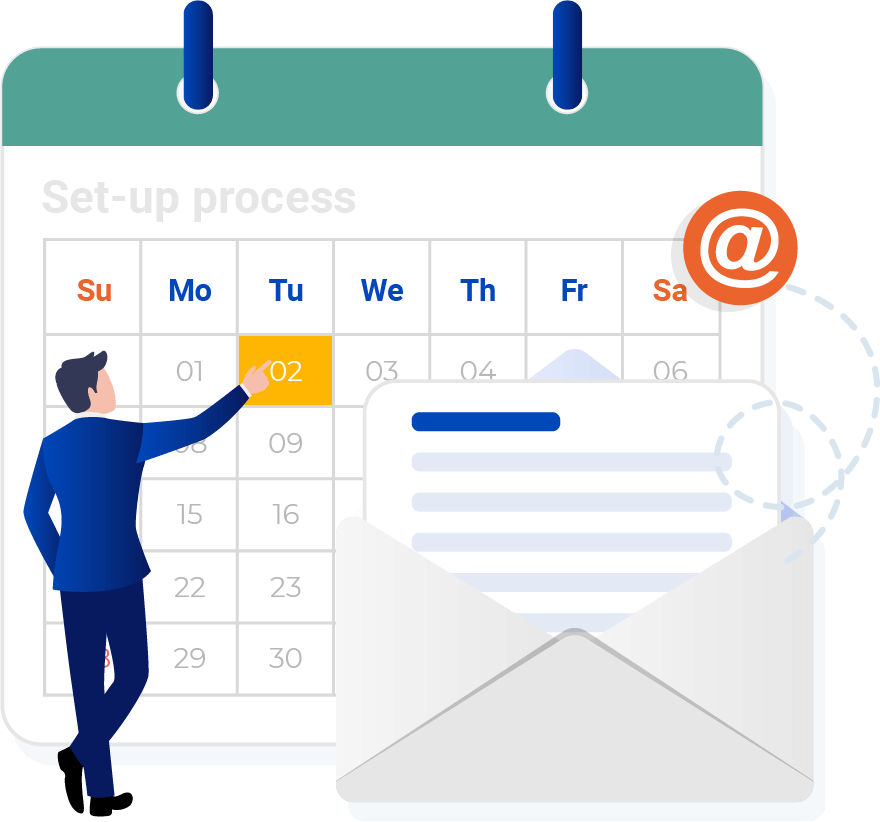To send orders and receive results from within your EHR, your journey with us will follow this 5 step process. This should take less than 15 minutes of your time.
Representatives of labs or radiology providers, please request a quote from us at billing@scalabull.com.
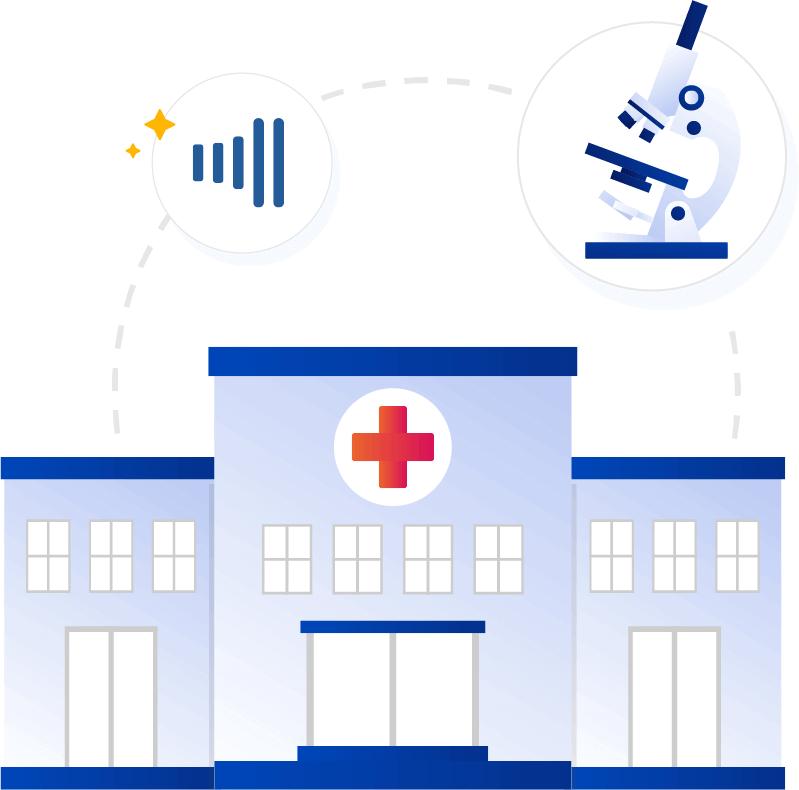
To connect with us, we require that:
A. You’ve worked with your lab or radiology partner for at least 3 months.
B. On average, you send more than 15 orders per month to your lab or radiology partner.
C. You know someone at the lab or radiology facility (for instance, a sales representative).
If you don’t meet some or all of these criteria, please submit a request, but note that we may have trouble creating a connection for you.
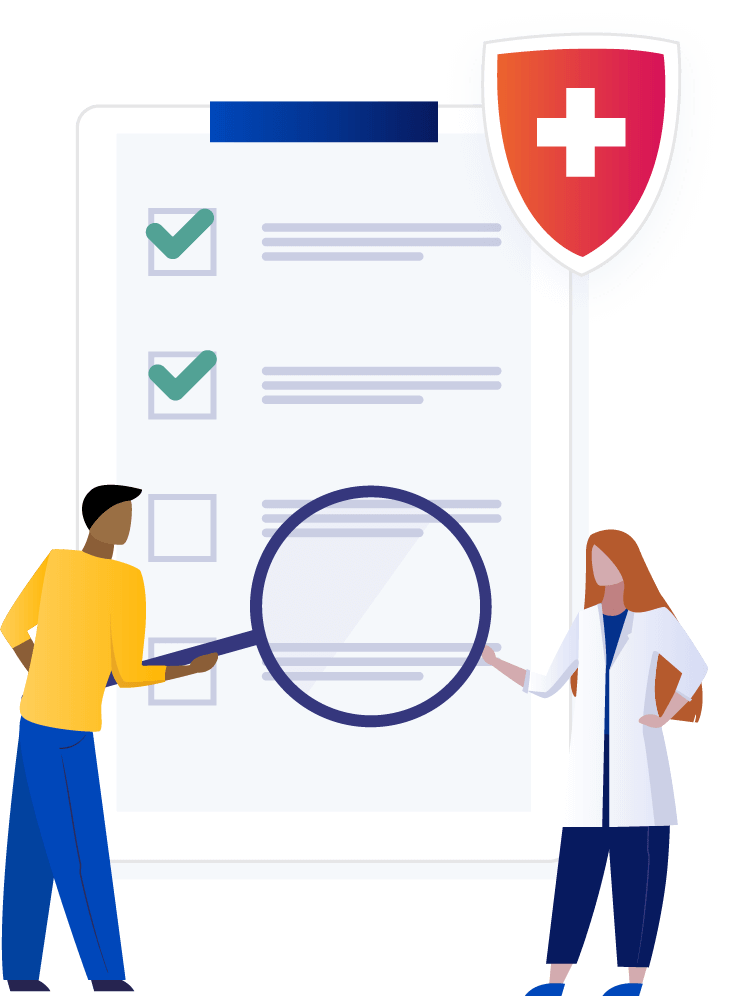
Use the form below to submit one request for each interface you'd like to create. For each interface, we’ll send an automated email outlining the next action you’ll need to take so that we can proceed.
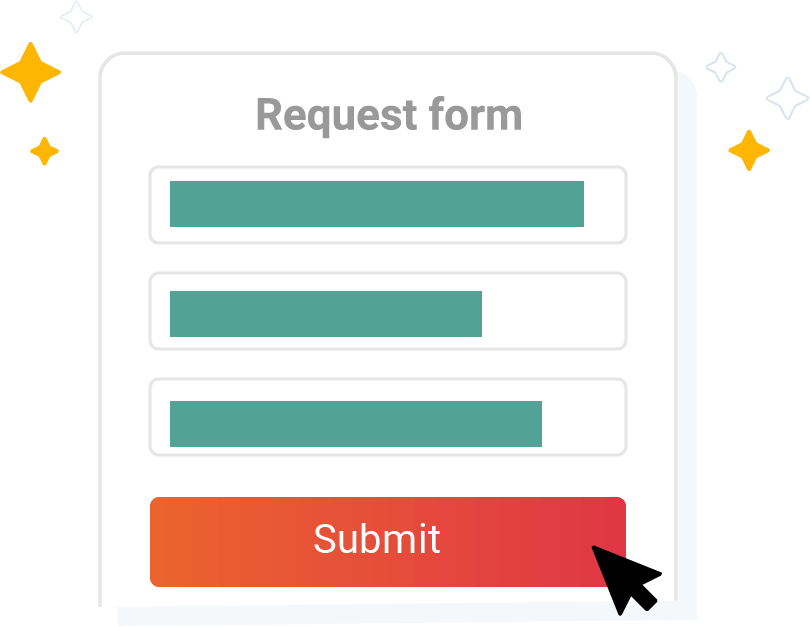
Next, you’ll need to talk with each of your diagnostic service providers. Please see our instructions for seeking approval from each lab/rad.
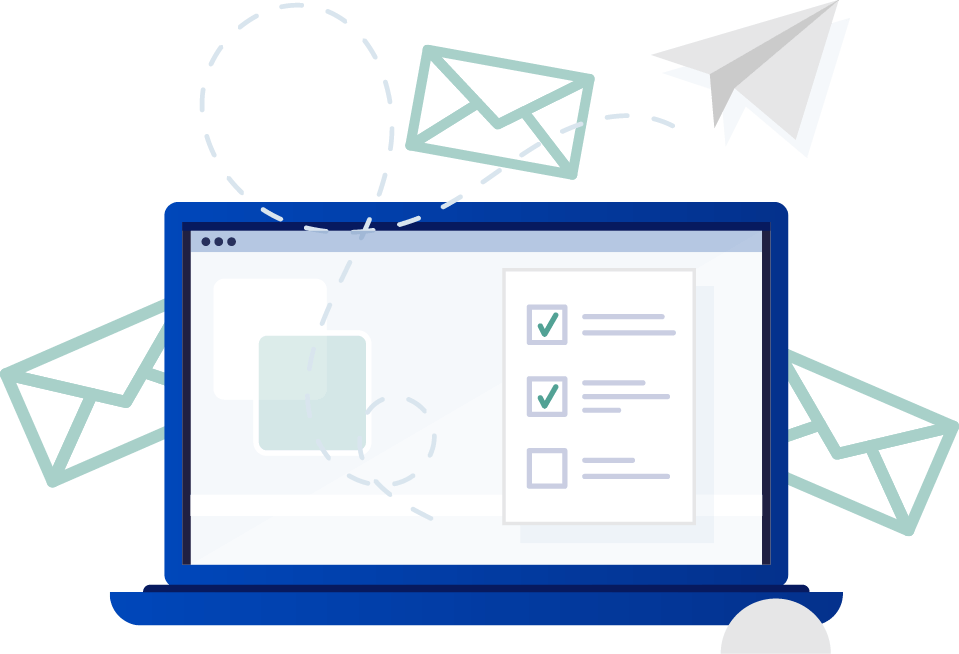
Scalabull charges a fee for interfaces and your lab or radiology partner will typically cover the cost.
Your lab/radiology provider will let you know once the cost is approved, at which point we can start connecting you.
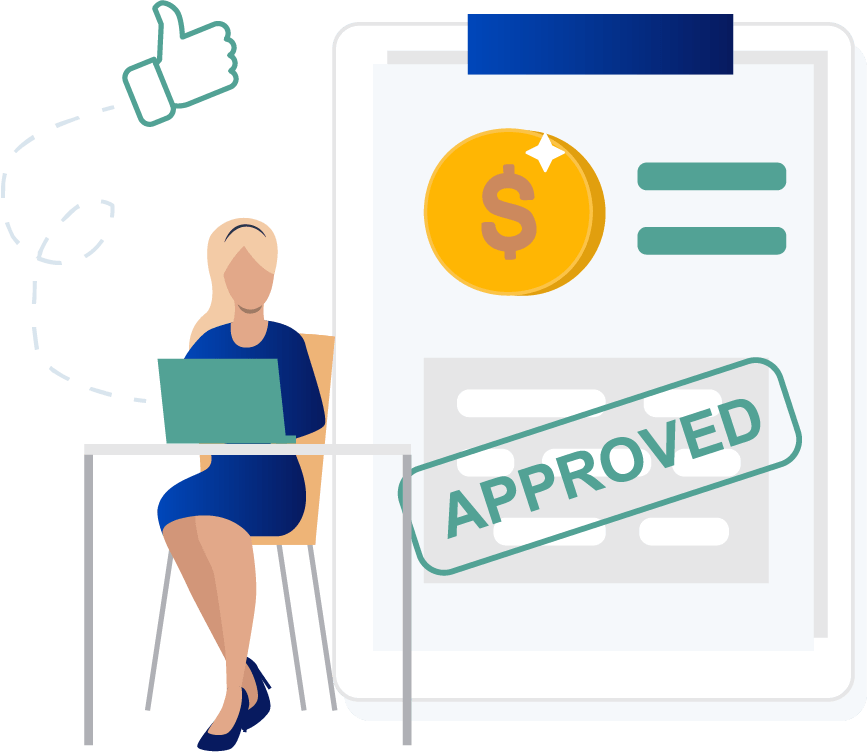
Setups can range from days to weeks depending primarily on how busy your lab / rad is. We’ll provide automated status updates via email as your setup proceeds.
Once complete, the interface will either go live immediately or at a date scheduled by your service provider. Near this time, we’ll provide a link to your EHR’s training materials.